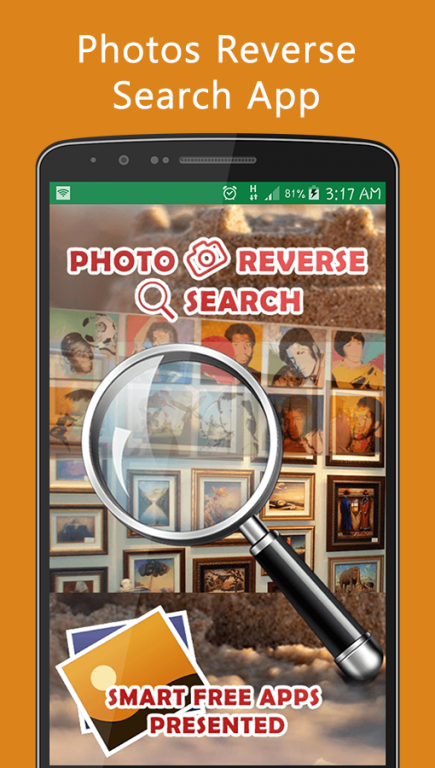Reverse Photo Search 1.17
Free Version
Publisher Description
Reverse Photo Search is simplest and easiest photos searching app. Just with a single click you can find your photo with matching photos or personalities throughout the world. If you want to search a photo? Or if you want to query for your friend's pictures while selecting one of his/her picture. This is best and powerful app to search photo with speed and accuracy. This application uses most popular and powerful Google image search engine for photo searching purpose.
Reverse Photo Search is very useful in the following cases.
* If you want to search exact photo.
* If you want to search the owner of the photo.
* If you want to search who is in the photo (photos that are available on the internet will be searched).
* If you want to search related images to your photo
* If you want to find weather the image has been edited or not, you will get the result in seconds.
This app will help you extracting useful information by searching the web for the photos within few second and will give you images in all available sizes.
Instead of using other related available apps on store, this is one of the best tools for image searching, and still it is in developing stage. You will get more awesome, intelligent and creative features in this app in the future.
The application is designed for almost every smartphone that support android operating system from v2.3.3 up to the latest Android OS.
How to use:
* Download and install Reverse Photo Search on your device.
* Select any image that you want to search on internet (Internet connection is required).
* After few seconds querying the web, this app will give required information and relevant photos.
Furthermore this app will search photos on internet on the bases of provided information including.
* Search Photos from your mobile gallery.
* Search Photos from the keyword provided.
* Search Photos from cropped photo.
* Search Photo from URL.
* Search Photos after been snapped with the camera.
By providing one of the above options you will get a lot of photos relevant to the given photo or reference images. And all these methods will easily and efficiently supported by Google search engine.
Reverse Photo Search Features:
* User friendly, doesn't require much experience.
* You can search from images from your gallery.
* You can search for the cropped images.
* You can also search images by words or by URL/link.
* It's fancy and simple, fastest image searching application.
* Uses Power of Google Image Search Engine.
* You can Search your friend's public photos easily on internet.
Note:
Reverse Photo Search app is a free as well as powerful application and is only driven by some minor ads, so you need not to worry about that.
Your searching photos will be uploaded just for searching purpose and it will never be stored for any other purposes, In case of any problem. Please don't hesitate to contact us before giving us the negative and down ratings. Please send us an e-mail and review briefly with the problem, we will be very keenly thankful for your interest and positive feedback.
Permissions:
Storage access permission has to be granted only for selecting photos for search.
Internet permission is required for searching your photo on internet, and ads which are supported by trusted vendors. Full version has no ads, if you want to have one, please do contact us :- )
Share Reverse Photo Search app with your friends via whatsapp, Facebook, Skype, we-chat, viber, and as Text etc.
About Reverse Photo Search
Reverse Photo Search is a free app for Android published in the System Maintenance list of apps, part of System Utilities.
The company that develops Reverse Photo Search is FreeSmartApps. The latest version released by its developer is 1.17.
To install Reverse Photo Search on your Android device, just click the green Continue To App button above to start the installation process. The app is listed on our website since 2016-12-11 and was downloaded 2 times. We have already checked if the download link is safe, however for your own protection we recommend that you scan the downloaded app with your antivirus. Your antivirus may detect the Reverse Photo Search as malware as malware if the download link to com.freesmartapps.searchbyimage is broken.
How to install Reverse Photo Search on your Android device:
- Click on the Continue To App button on our website. This will redirect you to Google Play.
- Once the Reverse Photo Search is shown in the Google Play listing of your Android device, you can start its download and installation. Tap on the Install button located below the search bar and to the right of the app icon.
- A pop-up window with the permissions required by Reverse Photo Search will be shown. Click on Accept to continue the process.
- Reverse Photo Search will be downloaded onto your device, displaying a progress. Once the download completes, the installation will start and you'll get a notification after the installation is finished.